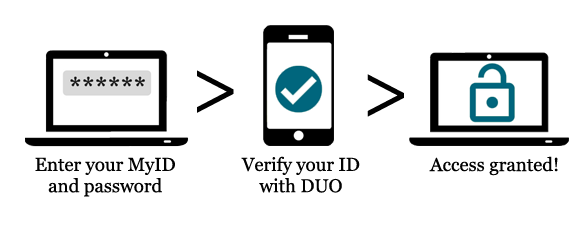ArchPass
This is UGA's branded term of trust given after the Two-Factor Authentication process.
What is Two-Factor Authentication?
- Something you know. This is your MyID username and MyID password.
- Something you have. The popular choice here is your cell phone or office phone.
What is Protected by the ArchPass?
- The UGA VPN
- 01 Default Group
- 02 Restricted Group
- Websites (not comprehensive)
- vlab.uga.edu
- elc.uga.edu
- employee.uga.edu
- athena.uga.edu
- Duo self service portal
- EITS List
What is this thing called Duo?
Duo Security is the company that provides the authentication management for UGA. We use the Duo Mobile application on our cell phones to enable two-factor, among other options discussed below.
How Do I Use Duo and UGA's ArchPass?
I'm so glad you asked! Duo allows for many methods of completing the authentication process for ArchPass.
- Go ahead and enroll yourself with Duo. If already enrolled, skip to Step Two.
- Use the most popular option, Duo Mobile. With the app you can:
- Install it on most mobile devices, including tablets.
- You can use a 'Push' notification to authenticate with the app
- Generate a pass-code number
- Use a land line or cell phone to receive a phone call
- Generate 10 one-time use pass-codes
- A physical token provided by EITS
- A call to the EITS Help Desk can provide you with ArchPass access if you've forgotten your device.
Authentication Process
Once you have set up the Duo part. The rest should be as easy as rocket science. Just follow these steps:
- (Factor One) Input your MyID username and MyID password
- (Factor Two) Select the Duo notification option
- Done.