Overview of OneDrive
OneDrive for Business is a personal online storage space in the cloud, provided for you by your UGA's partnership with Microsoft. Use it to store your work files across multiple devices with ease and security. Share your files with business colleagues as needed, and edit Office documents together in real time with Office Online. Sync files to your local computer using the OneDrive for Business sync app.
Logging into OneDrive
- Log into ugamail.uga.edu
- After successfully loggin in, you will be presented with your inbox. Click the App button at the top left.
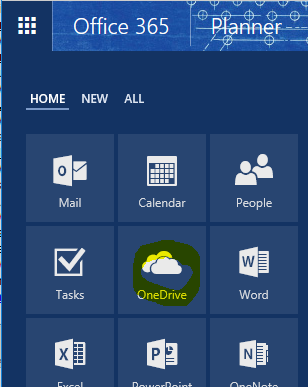
- You should now see your documents and folders located in your OneDrive storage space.
Understanding your files
(1) Manage documents; checkout documents
(2) Upload new files to the current directory
(3) Share with others
(4) Your recent documents
(5) The current folder view of files

Sharing Your Documents
You can share documents and folders to anyone. You can also require people to authenticate before seeing the document or folder.

Other Notes:
OneDrive Additional Settings
- Connect your Outlook to the OneDrive
- Click Library > Connect to Outlook
- Setup Alerts for when documents chagne
- Click Files > Alert Me