These are draft directions to configure a Qualtrics survey into a workflow process with approver type steps.
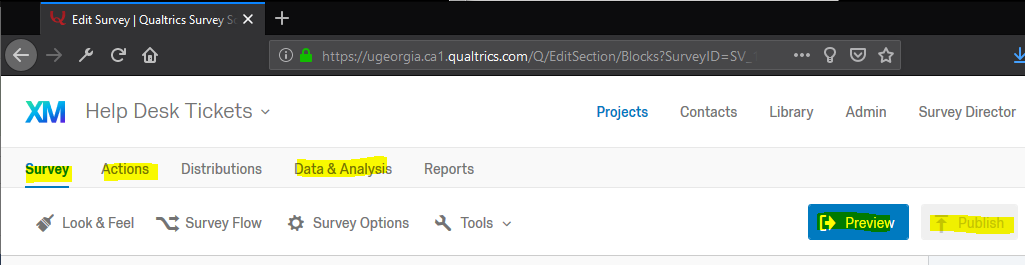
- Create your Qualtrics form (+ Create Project)
- Submit a result of the form under Preview or Publish and Submit
- Under Data & Analysis, find your result and click Actions
- Select 'Retake Link (same)' and copy the URL. This will be link specific to the form and ResponseID.
- The copied URL should be similar to
https://ugeorgia.ca1.qualtrics.com/jfe/form/SV_1ImFbxeziwafrdr?Q_R=R_2zdLEJPtHBDGPEf&Q_R_DEL=1- We will update Q_R property in an trigger that sends an email.
- Q_R_DEL property new response or edit existing response
Leave asQ_R_DEL=1
- On the Qualtrics form, go to the Action tab and add a new Action
- Event Type: Survery Response
- No added conditions
- Task: Send Email (goes to first approver)
- In the message contents, we will use the copied url and update the ResponseID portion.
- the pipe field or "merge" field for responseID is
${e://Field/ResponseID}(for all forms) - So, the resulting URL, for the message template is,
https://ugeorgia.ca1.qualtrics.com/jfe/form/SV_1ImFbxeziwafrdr?Q_R=${e://Field/ResponseID}&Q_R_DEL=1
Other Settings
- Form must be anonymous...