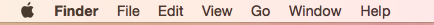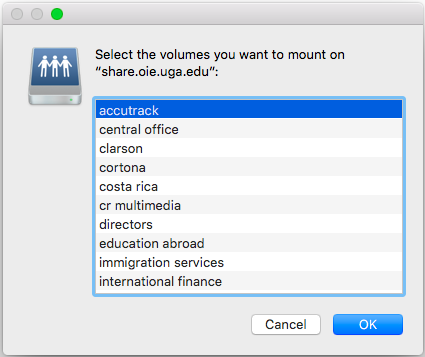Accessing the OGE File Server
Requirements
- Off-campus access requires the use of UGA's VPN servce to have access to the file server.
Windows Directions
- Highlight and copy this file link
file://share.oge.uga.edu
- On the keyboard, press Windows-Key and the letter R

- Paste the link from step 1 into the new window and click Enter
- Enter your MyID as myid\MYID-NAME and your UGA email password.
- A new File Explorer window should appear with the committee files. Navigate to the folder based on your unit's name.
Apple Computer Directions
- Click on Finder
- On the menu system, click Go
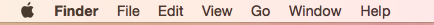
- Select Connect to Server...
- Enter the server name as
smb://share.oge.uga.edu
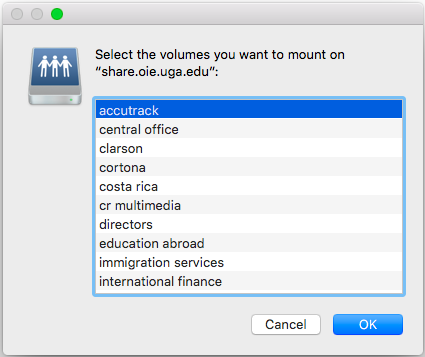
- Click Connect if asked to continue.
- Enter your MyID and MyID credentials to gain access.
- Navigate to the folder based on your unit's name.
-